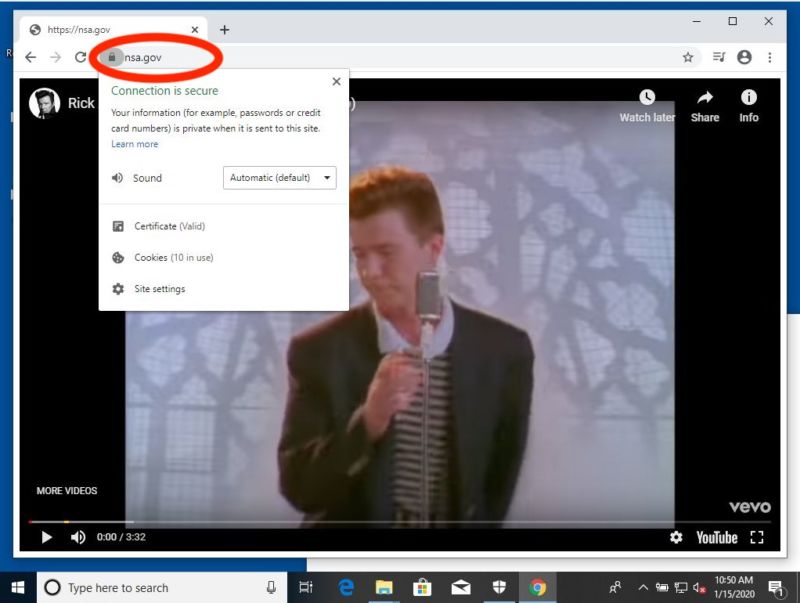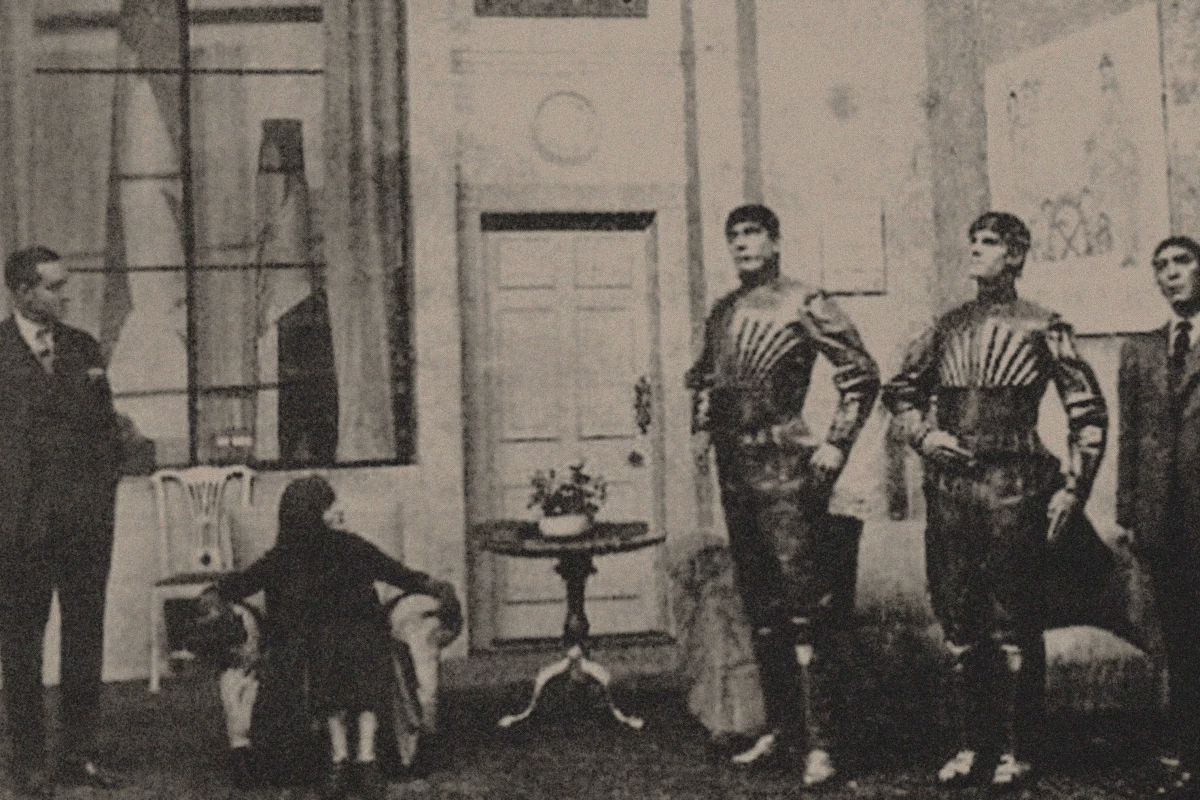Sony xperia e1 comes with android 4.3 jelly bean, the funny thing about jelly bean 4.3 is that you won’t find the developer options, not until you do the trick.
So if you have a brand new xperia e1, go ahead take a look at the settings, scroll down find the developer options, can you find it?
On android jelly bean 4.2 and 4.3 (and probably kitkat too), to reveal the developer options, you have to do this :
go to Settings > About phone > tap on ‘Build number’ seven times (7x)
After tapping the build number seven times, the developer options should appear on Settings > Developer options.
This only work one time, you don’t have to do this again next time, and there’s no way to make the developer options hidden again.
Why do we need the developer options? because if you want to activate USB debugging mode then you need to open the developer options.
via sonyxperiae1.blogspot.com